I rebooted my PC (Windows 7 x64) and I still couldn't get past this screen. Redsn0w is not able to jailbreak your iPhone/iPod if you the drivers for the iPhone DFU mode are not installed. So I went to my device manager and I saw my problem.
If you have iTunes installed on your computer, the drivers for Apple Mobile Device (DFU Mode) should already be on your computer. Right click the device above and select Update Driver Software.
Try to Search Automatically first, if you get this screen:
Choose to browse my computer for the driver software. Navigate to this path
C:\Program Files\Common Files\Apple\Mobile Device Support\Drivers
Windows should now find the drivers for the device and hopefully you should see this screen.
Try running redsn0w again to jailbreak your iPhone. Good luck!


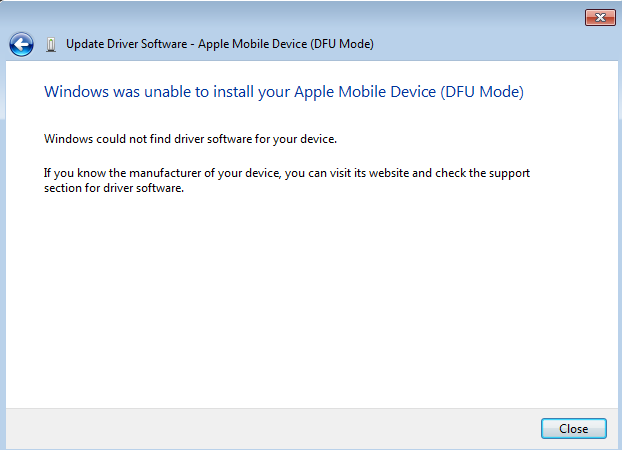

thank you all ur my hero
ReplyDeletehello i have this problem but I have done everything like in tutorial but're still the same, could help?
ReplyDeleteThank you very much! It worked like a charm.
ReplyDeletei cant find part 2
ReplyDeletein device managment I don't get where it says "other devices"
ReplyDeleteSame
DeleteIf you're using XP you would have to go to Universal Serial Bus controllers. Then, you need to right click on Apple Mobile Device USB Driver. :)
DeleteAlthough, that didn't work for me... :(
DeleteI can't redsnow :(( uploading first stage
ReplyDeletedoes your phone have to be in DFU mode to be able to do part 2
ReplyDeleteIPOD 4 gets stuck at uploading first stage. I got the right firmware and have jail broken many phones and ipods. Anyone know anything else to try. I've done everything I can think of
ReplyDeleteSTUCK AT UPLOADING FIRST STAGE ISSUE FIXED!! Make sure you if ur jail breaking 6.1.3 you download the 6.0 firmware. NOT 6.0.1 or 6.1..
ReplyDeleteAFTER JAIL BREAK, go to ETRAS>select IPSW and click the 6.0 firmware again. THEN do JUST BOOT. No matter what device your using this will work. here is the site for the firmware.
http://www.felixbruns.de/iPod/firmware/
Do you do this on windows 8 also?
ReplyDeleteI have never commented on a block thingy but THANK YOU SOOOOOO MUCH IS HAVE TRIED SO HARD TO DO THIS *Luv u no homo*
ReplyDeleteHi there!!
ReplyDeleteI'm having the same issue, but on osx.
Do you know if there's a fix?
Thanks!